Guide To Bidding Online in our Auctions
More and more of our buyers are choosing to bid online in our auctions. In the current climate bidding remotely is all that’s possible and with using HallsLive you can feel the excitement of auction day wherever you are in the world!
If you don’t want to bid you can follow the sale live from the comfort of your own home with video and audio.
If you bid and register directly with HallsLive we will only charge 3% commission plus VAT on top of our buyer's premium of 24% + VAT.
To bid in any one of our auctions we require all potential buyers to register and provide two forms of identification. This is to comply with existing Anti-Money Laundering Regulations.
All our clients need to provide photo ID and proof of name and address by providing the following:
- a government issued form of photo identification (plastic card element of a driving licence, or passport)
- proof of address such as a bank statement or utility bill, dated within the last 3 months
Please send copies via email to fineart@hallsgb.com when arranging your bid. These documents will be sent to a secure computer and uploaded to your client details.
To register to bid live through our online bidding platform HallsLive follow these easy steps:
Step 1: Go to ‘Create a Client Account’ from the Buying tab
‘Sign in’ if you already have an account with us
OR
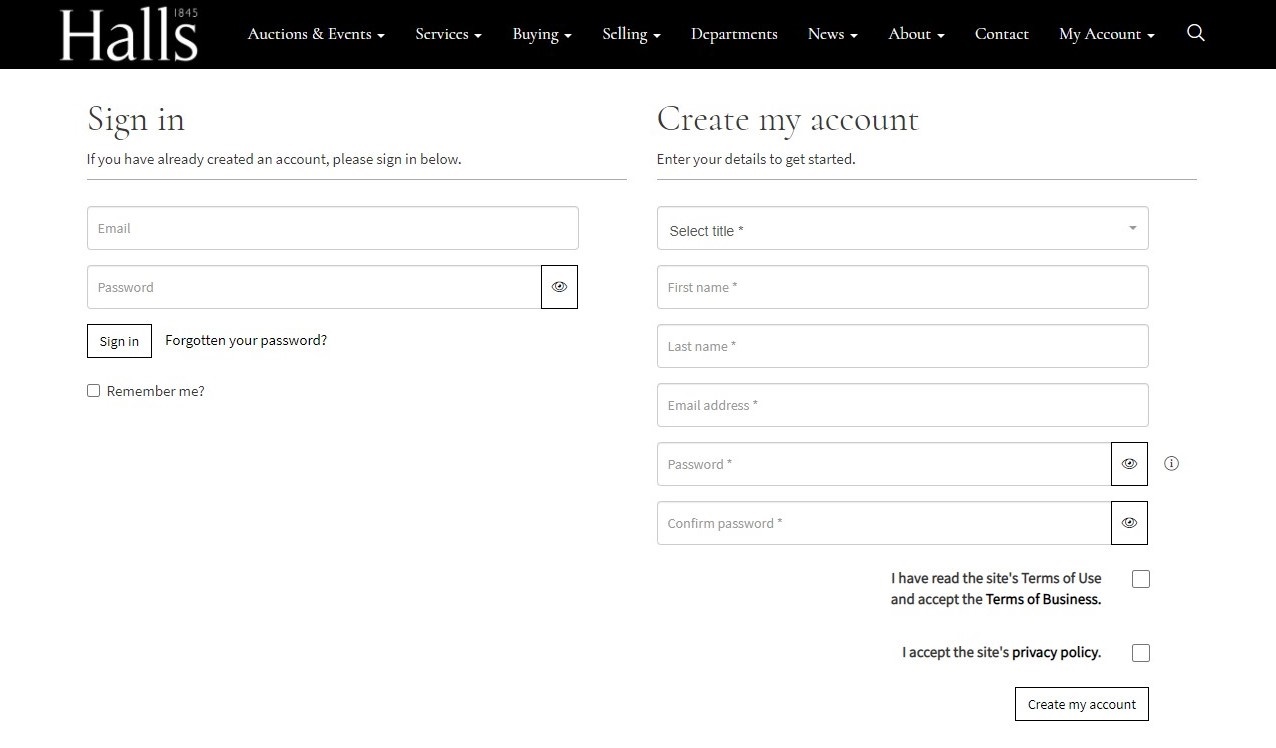
If this is the first time you are registering an account with us, after completing the online forms you will be sent an email with a link to verify your email address. Please click on this link to verify your account. If you do not receive your verification email, please call us 01743 450 700
Step 2: Being approved for live bidding - pre-registration
In order to bid live you will need to have registered a bank card (necessary to be approved for live bidding), if you have previously registered an account on our website but have not yet done this follow the steps below:
-
Click on the ‘Pre-register for live bidding’ button a week before the auction (This will appear next to the auction details on the homepage, our auction calendar and on the catalogue. Sign in.
-
Or click on your username/name on the far right of the main menu bar (if you are not signed in this be displayed as ‘My Account’)
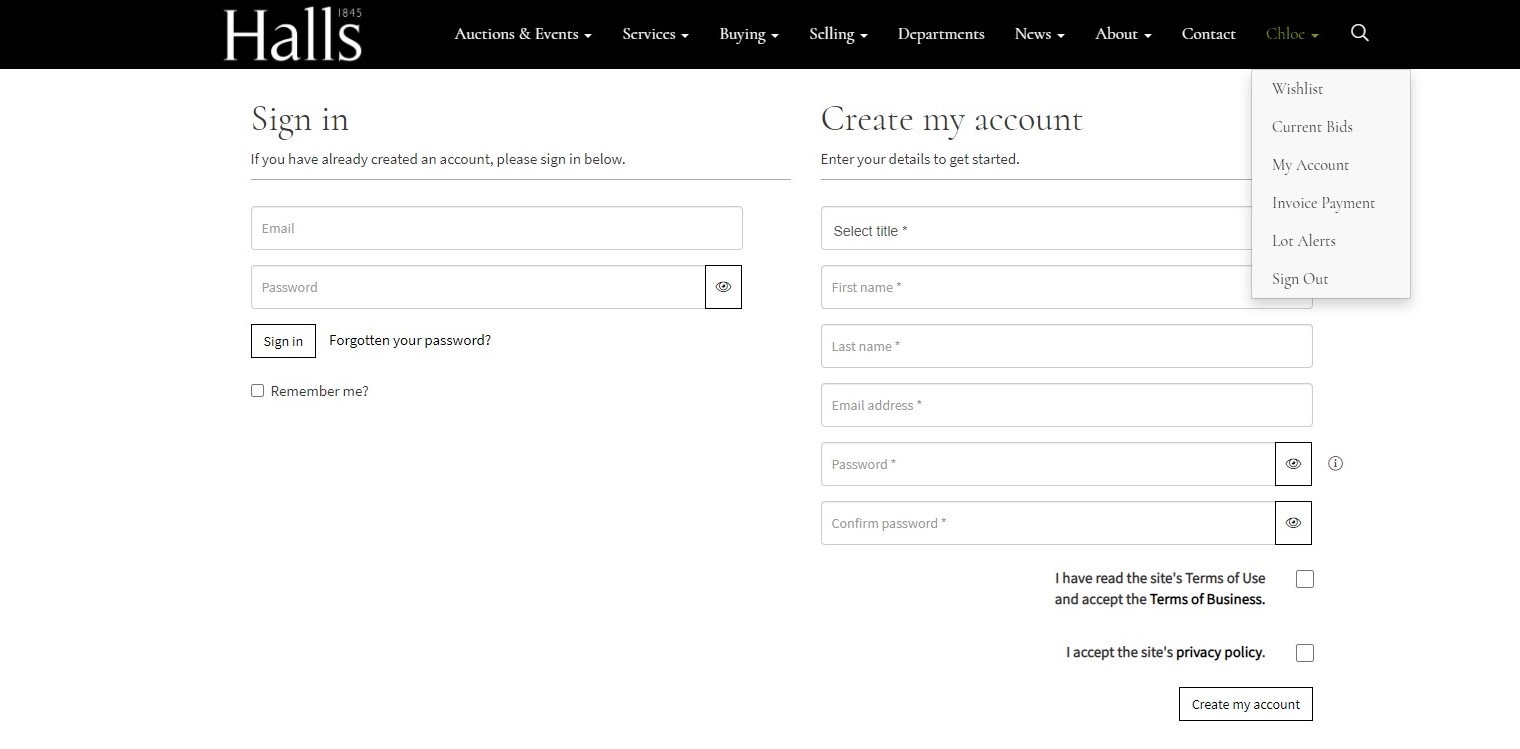
- Click on the option for 'My Account'
- Fill in your card details under ‘Register new card’. Once your card details are registered, you will be approved to bid live in our auctions.
Step 3: Joining the Auction
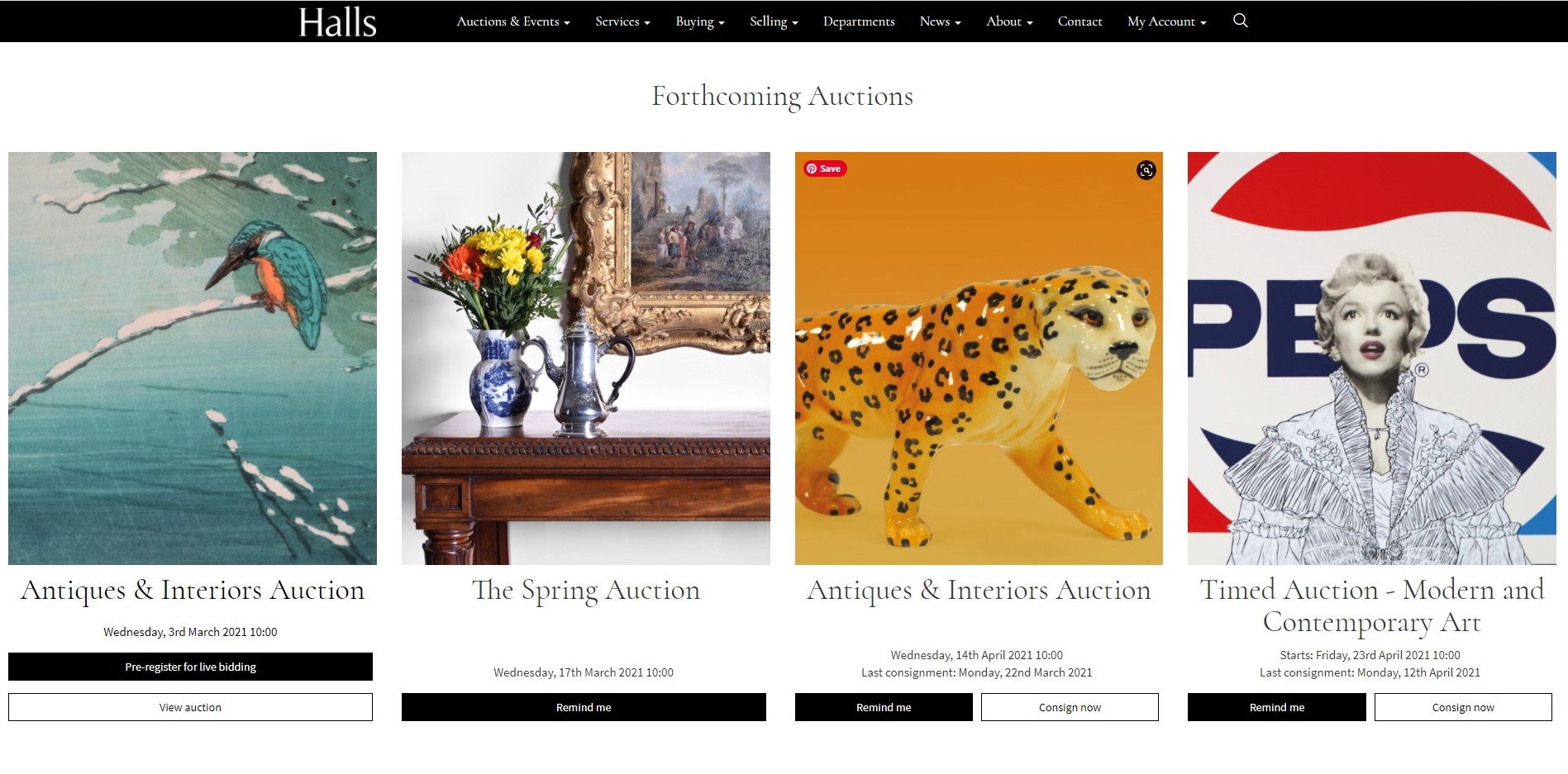
- Click ‘Bid Live’
- Accept the Terms and Conditions
- Click the ‘Bid Live’ button on the auction catalogue
- Switch on the audio and video buttons so that you can hear and watch the action live!
Step 4: Bidding
- Wait for your lot to be offered
- You will see on the screen the current ‘Asking price’ and the ‘Hammer price’.
- If you are happy to bid the ‘Asking price’, press the blue bid now button quickly
- If your bid is accepted, the bid button will change colour indicating that you are the highest bidder and you will see the message 'you are in the lead'
- If you are outbid, the blue bid now button will reappear and you must decide if you want to keep bidding
- If you win your lot, you will receive an invoice from us after the auction has ended
- Please always remember, whether you are bidding in the room or online, bidding is a contractual commitment to buy